Cove Home Security vs. Brinks: A Feature and Cost Comparison
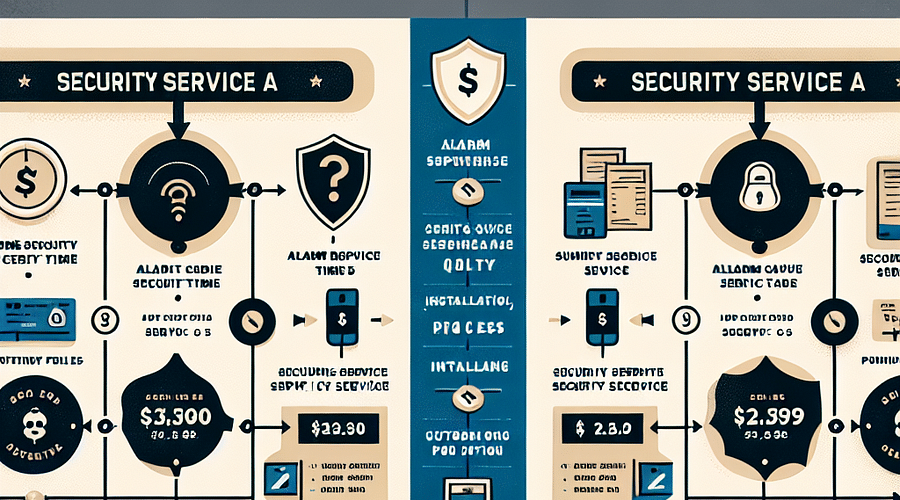
When it comes to safeguarding your castle, choosing the right home security system can be as critical as the moat around a fortress. In the realm of residential safety, Cove Home Security and Brinks are two knights in shining armor, but how do they stack up against each other? Let's delve into a feature and cost comparison that will help you determine which system might be your knight in digital armor.
Known for its user-friendly approach, Cove Home Security has been making waves with its straightforward installation process and no-contract peace of mind. With Cove, you're looking at an easy-to-use system that prides itself on customer satisfaction and flexibility.










If you're considering Cove for your home protection needs, their focus on simplicity doesn't end at installation. Their cost estimator tool is a practical way to understand what you're signing up for financially without any unwelcome surprises.
Brinks brings to the table a legacy of trust and reliability. With years of experience under their belt, they offer a robust system that promises not only to protect but also to deter potential threats. Brinks' professional installation ensures that every nook and cranny is covered, giving homeowners comprehensive security solutions tailored to their needs.










The choice between DIY and professional installation is more than just about convenience; it's about aligning with your lifestyle and comfort level with technology. For those who prefer a guided setup experience, Brinks' step-by-step guide can be immensely helpful.
While features play a starring role in the decision-making process, budget often takes the lead. Both Cove and Brinks offer competitive pricing structures but differ in their payment models. Cove's no-contract policy allows for greater flexibility month-to-month whereas Brinks' contracts might offer stability for those who prefer long-term planning.
| Feature | Cove Home Security | Brinks |
|---|---|---|
| Monthly Monitoring Fee | $15.00 | $29.00 |
| Equipment Cost | $249.00 | $399.00 |
| Installation | DIY (Free) | Professional ($199.00) |
| Contract Length | Month-to-Month | 36 Months |
| Money-Back Guarantee | 60 Days | 30 Days |
| Smartphone Controls | ✅ | ✅ |
| Home Automation Compatibility | Limited | Extensive |
| 24/7 Professional Monitoring | ✅ | ✅ |
| Customer Support | Online/Phone | Online/Phone |
To get a better sense of which service may align with your budgetary constraints or investment preferences, consider taking our interactive quiz. It's designed to weigh your specific needs against what each company offers financially.
Deciding between Cove and Brinks for your home security needs? Take this quiz to see which service might be the best fit for your budget and security preferences.
In evaluating both systems side by side, it becomes clear that while one may excel in user-friendliness (Cove), the other stands out for its comprehensive coverage (Brinks). Yet these are not one-size-fits-all solutions; each homeowner has unique requirements that may tip the scales towards one provider over another.
Diving deeper into comparison details can also reveal how each company approaches customer service—a crucial element when you're entrusting someone with your home's safety. The responsiveness of a security provider's support team can make all the difference during an emergency or when troubleshooting issues arise.
Weighing these aspects against personal preferences is key. Perhaps you're someone who values smart home integration, favoring devices that communicate seamlessly with existing tech like Google Assistant or Amazon Alexa—both offered by brands like Apple and Google. Or maybe you prioritize having a hands-off approach with professional setup services akin to those of Verizon Home Security.
In our next segment, we'll explore additional layers such as equipment quality, warranty periods, customer satisfaction ratings—and yes—the nitty-gritty details of contract fine print. Stay tuned as we continue this comparison journey because when it comes to protecting your home sweet home, knowledge truly is power—and we're here to empower you every step of the way!
When it comes to smart home integration, both Cove and Brinks offer compatibility with various smart home devices. However, the extent of integration and ease of use can significantly impact your overall security experience. With Cove, users appreciate its straightforward compatibility with Google Assistant and Amazon Alexa, which allows for voice control of the system and connected devices. On the other hand, Brinks' partnership with Alarm.com provides an extensive ecosystem of compatible smart home gadgets, potentially making it a better fit for tech-savvy users who are looking for a more comprehensive smart home setup.
User experience is paramount in managing your home security system effectively. Both companies offer user-friendly mobile apps that allow you to control your system remotely. The Cove app is praised for its simplicity and intuitive design, ensuring that even those new to home security can navigate it with ease. Conversely, Brinks' mobile app offers advanced features like geofencing and real-time alerts, which may be more appealing to users who desire greater control and customization options.
When it comes to managing your home security system, the app interface can make a big difference. Do you like to keep it simple and user-friendly, or do you prefer an app packed with advanced features, even if it's a bit more complex? Let us know your preference!
Professional monitoring can be the difference between a minor incident and a full-blown emergency. Cove's professional monitoring services are known for their rapid response times, which is crucial during emergencies. Brinks also boasts high-quality monitoring services with a well-established reputation in the industry. It's important to weigh the cost against the benefits when choosing a provider since both offer different tiers of monitoring services at varying price points.
It's also worth mentioning that many homeowners find peace of mind in knowing that their homes are being watched over by professionals 24/7. To understand if this level of service aligns with your needs, consider taking our "Is Cove Home Security the right choice for you? Take the quiz" or exploring our "step-by-step guide to installing Cove Home Security".
The level of customer support provided by a security company can greatly influence overall satisfaction. Both Cove and Brinks have dedicated support teams; however, customer reviews often highlight Cove's exceptional customer service, noting their willingness to go above and beyond to resolve issues. In contrast, some reviews point out that while Brinks' customer service is generally reliable, there can be inconsistencies in support quality.
In conclusion, choosing between Cove Home Security and Brinks will largely depend on your specific needs—whether that's cost-effectiveness, ease of use, smart home integration capabilities, or the level of professional monitoring required. Remember to consider how each system fits into your daily life and assess which features align best with your expectations for a secure home.
To further aid in your decision-making process, explore our comparative analyses like "Apple vs Google: A Comparative Analysis of Their Home Security Offerings" or get an in-depth look at other competitors with "Verizon Home Security: An In-Depth Review And Its Competitors". Stay informed about all things home security here at Security Types—your trusted guide for keeping your sanctuary safe.
Post a comment